Historical R/A - How do I retreive R/A for 2020 , 2021 and 2022?
HYPEMedical displays the latest six months of RAs by default.
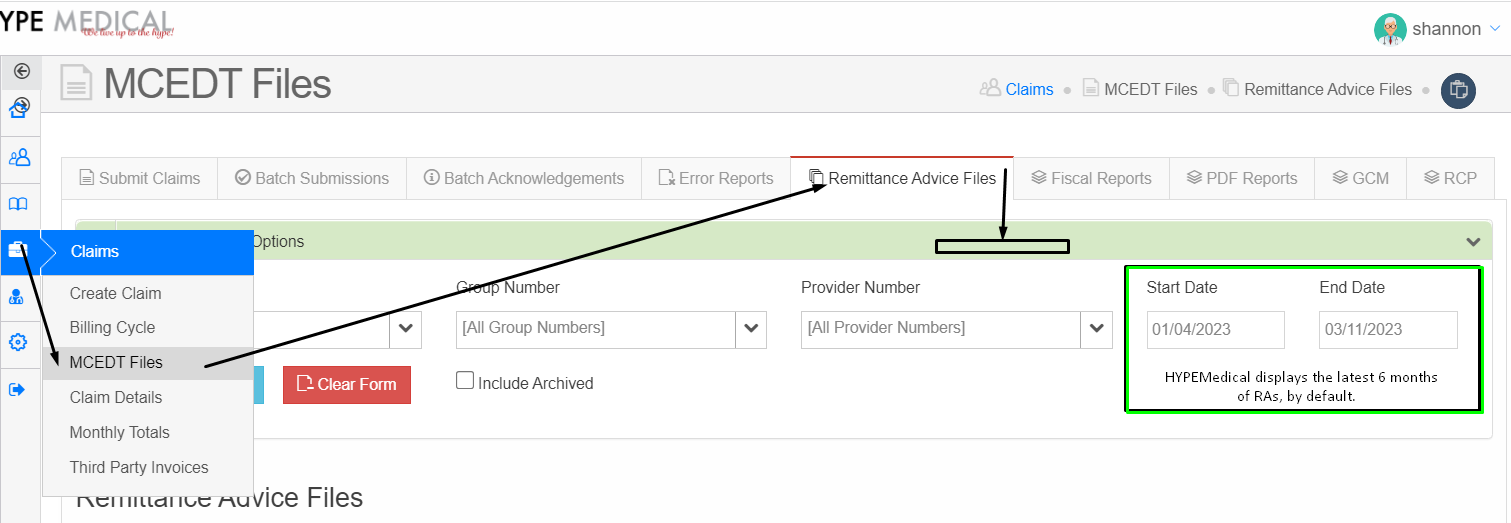
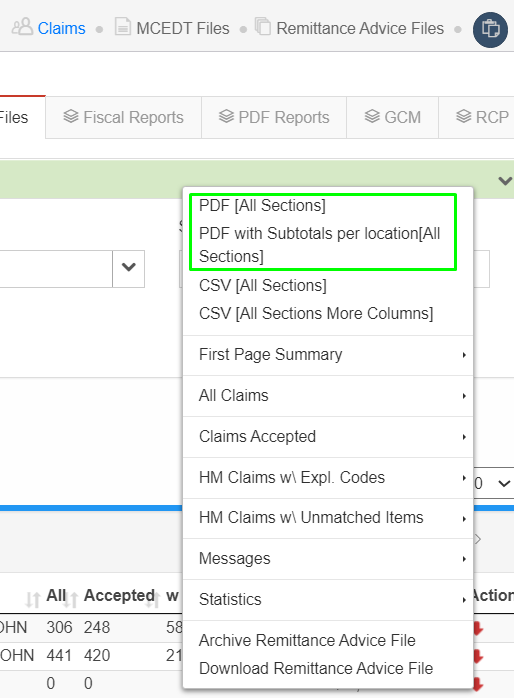
To retrieve previous RAs:
- Go to Claims \ MCEDT Files \ Remittance Advice Files.
- Click on the green Advanced Search Options bar.
- Enter the required date range in the Start Date to End Date fields and, finally, click on the blue Update Search button (to the left of the red Clear Form button.
Users can download RAs in various formats by hovering on the red arrow to the far right of the required RA record.
The most popular downloads are the [All Sections] PDF formats. The CSV formats open in any spreadsheet application, such as MS Excel, allowing further manipulation and analysis.
PDF and CSV downloads are also available separately for each section of the RA.
Related Articles
What is the difference between a batch submission from Billing cycle vs. MCEDT files?
When you submit from Billing Cycle → Results, only the check-marked claims from your search results will be sent. This is useful when submitting a specific subset of claims. ------------------------------------------ To submit all unsubmitted claims, ...2025/2026 Cut-off dates for MCEDT claim submissions
Claim submission files received by 5:00 p.m. on the following dates are the only submissions that the ministry can assure for payment the following month: April 22, 2025 May 20, 2025 June 18, 2025 July 18, 2025 August 18, 2025 September 18, 2025 ...How do I bill OHIP?
Billing OHIP: Click the Claims button in the main menu, search for a patient, and hit Enter. Enter service code data, and hit Enter. Search or create the next patient, hit Enter, and Go to step #2. A more comprehensive explanation . . . Click the ...Is there a way to see all claims that were submitted in an Excel or PDF file?
Yes. HYPEMedical provides several reporting options depending on the information you need. While you can create a custom search in the Billing Cycle, the simplest way to generate a PDF report is from Claims \ MCEDT Files \ Batch Submissions. For ...What is my doctor’s MCEDT password?
What is my doctor’s MCEDT password? We do not know your password to MCEDT, and we have limited access as your designee. What you can do is: Go to Gosecure at https://www.edt.health.gov.on.ca. Use your email address as the Go Secure ID, and for a ...