One-Click registration, Check-In, booking and billing a patient's appointment in a multi-doctor high-volume walk-in clinic?
In high-volume walk-in clinics, knowing in advance which doctor will attend to a patient is only sometimes possible.
That is why in HYPEMedical users can book a patient for an appointment, in a single click, under a generic "Walk-in doctor" from the Patient Profile. In addition, a user can force-bill "Walk-in doctor" appointments to a specific doctor in bulk.
Appointment booking workflow for Walk-In:
- Enter a health number and version code, or swipe a health card
In response, HYPEMedical loads patient's demographics from, OHIP's server, or its database. - Front desk user completes or verifies address etc.
- Front desk user clicks the Walk-in command button.
And repeat

Register & schedule a patient without ever opening the appointment book!
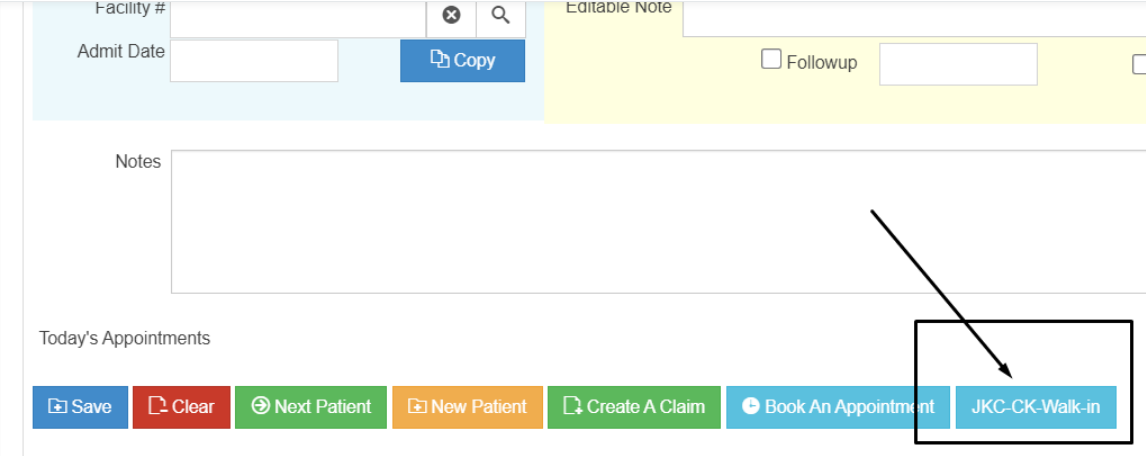 One Click books an appointment
One Click books an appointment
Bulk billing generic doctor walk-in appointments, for each attending doctor:
- Load the day's appointments on the Bill Appointments widget on the Home page.
- Group (check-mark) the appointments that belong to a particular doctor.
- Click on Create Claims and lock 🔒 your doctor in the claim form as you bill in bulk.
*Originally published August 8, 2020
Related Articles
Booking and billing a single doctor per shift, House call service.
Appointment Booking Workflow – House Call by a Mobile MD Search for the Patient Open HYPEMedical → Patient Profile. Enter the caller’s health card number and version code, then click Search. Create or Validate the Patient Record If no patient is ...How to Open Multiple Consecutive Days or Months in the appointment Book?
Let's start with reviewing the components involved in scheduling a clinic with the image below: (Skip the Referring Doctors link.) Setup: Enter the doctor(s) information. Locations: Enter the clinic(s)' business hours. Work Schedules: Enter the ...How do I open up a day in the schedule?
HYPEMedical's easy appointment book is composed of several components. The best way to illustrate how the members interact is to look at the image below. Skip the Referring Doctors link. Setup: Enter the doctor(s) information. Locations: Enter the ...How do I create a new doctor profile?
Can I create additional doctor profiles for the same doctor or for a brand-new doctor? Yes! Creating multiple doctor profiles is especially useful for practices with more than one location. A separate profile for each location helps keep billing ...How does HYPEMedical compare with QuickClaim?
Our team uses Quickclaim in two different ways. The receptionists use it when clients come in for medical appointments (mandatory for Ministry of Health, PT appointments) to verify various information, i.e., name, and health card expiry. The ...